Like most people, I went into college with an expectation of what would be my most used tools for effectively completing coursework and managing my day-to-day life based on what I used in high school. Little did I know, I would be completely blindsided by what would work best for me in college to stay up to date with coursework deadlines, manage stress and negative emotions, and all the other obstacles I’d face in my first semester in college.
Here are my recommendations for things that helped keep me on top of my game first semester:
- An Excel Spreadsheet with all of my coursework deadlines and exams for the Semester.

Look, I know how DAUNTNG Microsoft products can be, especially if you’ve only ever used google suite in high school. But this isn’t the only Microsoft product-related tool I use every single day on this list, but it has been the saving grace of turning everything in on time.
Oftentimes in college, the due dates for assignments will be in the syllabus and not mentioned directly in class. I have trouble constantly flipping through syllabus after syllabus to see what homework is due when, so instead I created this so all of my due dates were in one place. It not only allowed me to time manage what assignments I did and when, but It gave me the satisfaction of being able to check off things from my to-do list.
How I use it: During syllabus week, while there is generally less to do, I create an excel sheet and add each assignment and the due date for each individual class by going through the syllabus and listing everything in each class. Each class also gets a designated color.
After I’ve added all my assignments, I highlight both columns, right-click, find sort, custom sort, and then sort by column b (due dates), cell value, and oldest-to-newest. After you’re done, it should list all your assignments in order! Mine for this semester looks like this:
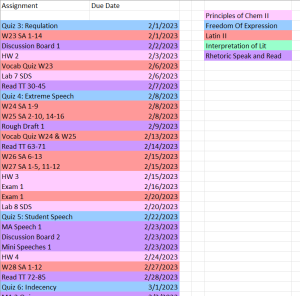
Leaving this open on my computer throughout the semester allowed me to manage my time and even be productive in my downtime. Often, I would finish all my homework by Wednesday every week!
- Outlook Calendar

This is the only other Microsoft Product on this list, but it is #2 for a great reason. I balance work, school, making plans with friends, meeting with advisors, etc, and every week ends up being fairly busy. Everyone I’ve met organizes their schedules differently, but I find outlook calendar to be the easiest not only because the interface is fairly simple, but also because all of your classes at UIowa import directly into your calendar and all appointments made on-campus. Plus, it is linked directly to the email you should check every day.
I found it simple to add my work schedules and used it to help plan my study times and activities around my classes and work, and it helps a ton! It is really hard to over-book yourself when you keep an accurate calendar.
- Canvas (ICON) for mobile
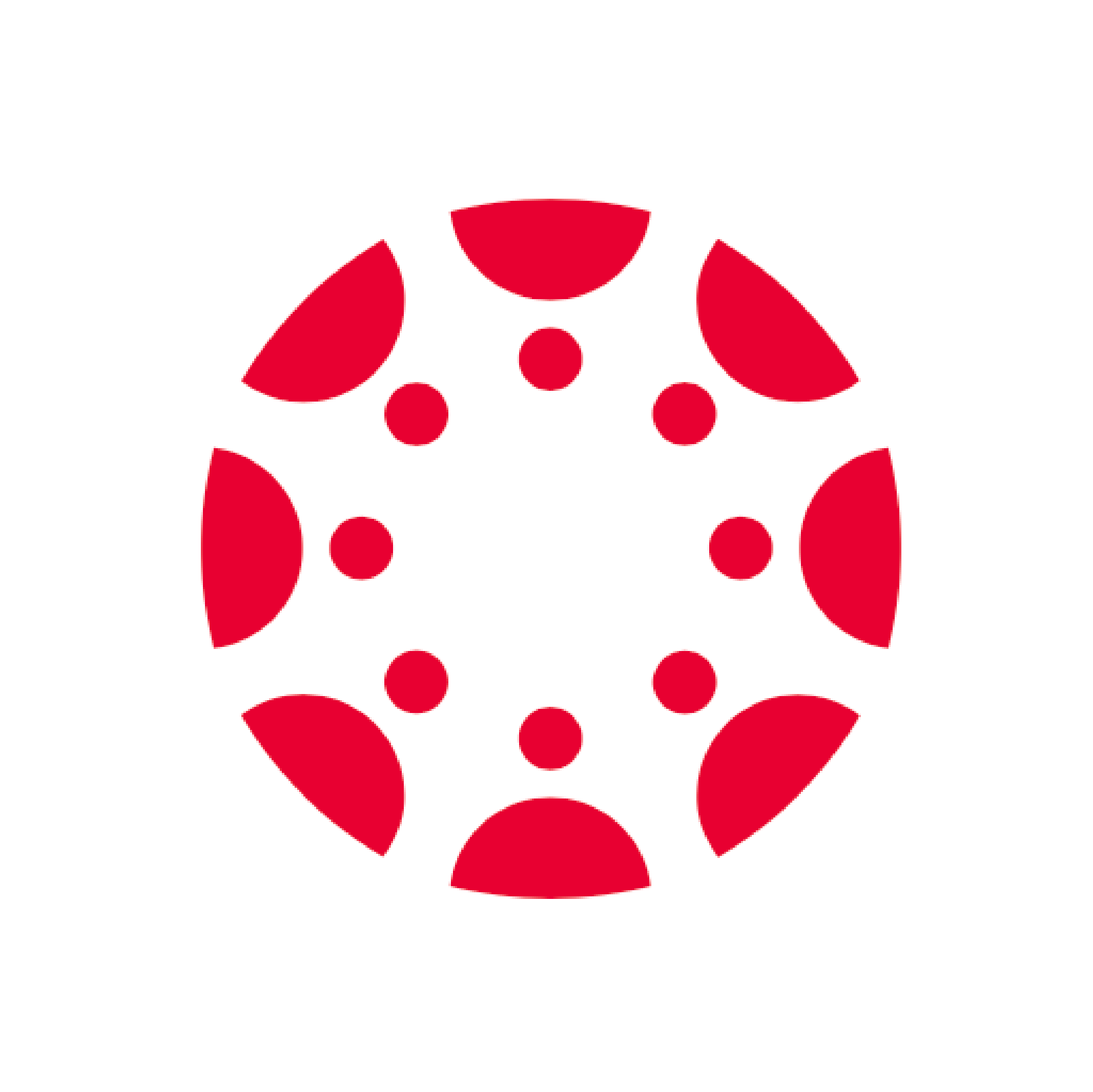
At UIowa and other institutions, Canvas is used to manage homework, quizzes, and overall course content. At Iowa, its endearingly referred to as ICON (Iowa Courses Online). Obviously, this is going to be the main website everyone on campus uses for homework, lecture videos, you name it, but having it on your phone makes everything quick to access.
Whether you read the assigned articles while taking a CAMBUS to your next class or want notifications on grades while your laptop is tucked away in the bag, this app is CRUCIAL for all campuses that operate on canvas.
- Pomodoro Timers
![]()
Sometimes, I find it difficult to stay on task mid-semester when courses are picking up the pace. I get distracted by social media (TikTok) and catching up with friends instead of finishing assignments I am more than capable of completing, so I found a solution that works for me: Pomodoro timers.
Now, there isn’t one specific app that I use when I use Pomodoro Timers to complete my work, and my laptop has a Pomodoro “focus” timer built directly into my taskbar that I have taken great advantage of so some of my favorites include the google chrome extension called Marinara.
A Pomodoro timer is, essentially, a timer you set to dedicate yourself to work with the promise of getting a designated break time ahead. Typically, you try to put 100% focus into your work while the 30minute-1hr timer runs and after you get a nice break.
When I am overwhelmed by work, it is a lot easier to dedicate myself to 30 minutes of hard work compared to the looming hours of studying for an exam, and It can be hard to maintain focus for those long periods of time. However, the timer makes it easy to break up the work into manageable bite-sized pieces in a way that reduces that anxiety and stress, at least for me.
- Student Beans

Now, I had to add a fun one to my top 5, and I feel like not enough students take advantage of their student discounts. Student Beans is a website that has ALL of the websites that currently are running student discounts from things like Athletic wear to food, to a new IPad or streaming service. I find it really helpful when I go to buy anything to check and see if there are any extra discounts I can get for simply being a student.
Everyone pays enough in tuition anyways, may as well reap the rewards!!


